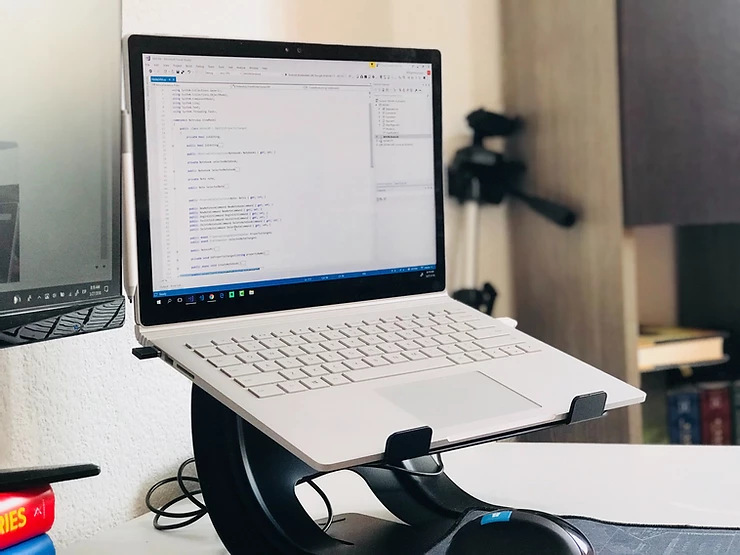The reality is, your home office design plays a role in your productivity and energy.
A home office is a place that should inspire the flow of creativity and allow you to get down to business. Designing the perfect sophisticated home office should also secure you from domestic distractions (like the couch, the kitchen, or even jumping back into bed).

Designing an effective home office should drive peak productivity while providing comfort and efficiency. The best way to ensure your design meets all of your working needs, is to start with the perfect plan.
Ask yourself these questions to start planning your home office layout. The answers to these questions will help you to develop the perfect plan for your home office.
1. What will you be doing in the space?
2. What type of work needs to be done?
3. Will external clients be visiting the space?
4. Will colleagues visit for collaborative work?
5. What type of equipment is required?
6. When will I be doing the bulk of my work?
7. How much time will I spend in the home office each day?

The next step is setting up your space. Where are you going to put your office? Evaluate a space in your home that can be dedicated to your use, and will have as little external distractions as possible. Keep all of your work in that space because it’s important that you are able to find things, retrieve things and be efficient within this space. You will also want to keep the non-office space in your home free of work items. This promotes a healthy balance and allows you to relax at home when you are not at work.
Now that you’ve found the space, there are 5 critical factors that will affect your home offices’ setup.
1. Equipment
2. Power Needs
3. Lighting
4. Layout
5. Ventilation

Equipment
Still within the planning phase, the next step is considering the equipment you’ll be using in your new home office. Consider all the basics such as PC’s, monitors, printers, scanners, phones and any other equipment you will need for the day to day basics. Once you think you’ve identified all the equipment you need, now actually go and place all the equipment in the spots you would have them position within on a normal working day, and plug everything in.
Reenacting a typical work day is the best way to identify any electrical danger signs, such as breakers popping or lights dimming when other equipment is operating. Once you’re up and running (temporarily anyway) make note of all of these electrical issues and concerns, and give us a call to organise a free home inspection. Before becoming too settled, it’s important if you experience any electrical issues to identify the source of the problems early, to implement appropriate repairs before you engage in a home office routine. We’ll not only be able to check your home’s circuits but also check your home’s wiring status, as older homes often are wired differently to current standards and may need to be updated to provide suitable power distribution to your home and home office.

Power Needs
With a home office comes an increased power demand for your property. This doesn’t just mean higher energy usage, but it can mean your home may not be adequately set up to meet these increased power needs. Even a small laser printer will consume 300 – 400 watts of electricity when it’s running, and larger laser printers will consume much more. Combining these appliances with regular equipment such as computers, monitors and phone systems will all add up to increased power usage. Taking into consideration you’ll have regular household appliances running simultaneously (ie. fridges, microwaves, washing machines etc), the power needed by all your home office and household appliances connected to the same circuit can exceed the capacity of your home’s electrical wiring. With a property not equipped to hand an increased power demand, a range of electrical overload issues can result (such as frequent blackouts and fuses being tripped).
Talk to us further about your home office plans so we can identify your power usage requirements and provide appropriate solutions to not only get you up and running, but keep you up and running without any problems.
Lighting
Chances are that you hadn’t always intended to have a home office, so it’s also likely that the location for your new home office not have been originally designed with the necessary lighting for a working environment. Inadequate lighting in your workspace can not only affect your productivity, but can also lead to eye fatigue, headaches, neck and shoulder pain and more.
Office spaces require strong overhead lighting, and unlike many commercial spaces who plan for this before organising work spaces, you have to make the best out of your home office situation and what’s already there. To identify areas that require extra illumination, sit in you work space and determine how much light you will need to work efficiently and where light should be placed to maximise your working abilities.
Talk to us about your home office and lighting needs, and we can design appropriate solutions that incorporate fixtures that will maximise your working spaces with your existing lighting setup. We typically like track lighting as a home office solution, as it can be incorporated as an additional light fixture to an existing lighting system, and is relatively easy to install for our customers.
Track Lighting Home Design

Photo sourced from Wayfair
Layout
One of the most important stages of planning your home office setup for success is to plan the layout of your entire office space.
Depending on where you’ll set up your office equipment, it’s important to look at external factors such as sunshine and sunlight. Setting up a layout to account for where your equipment will be positioned to avoid sun exposure, will not only ensure the functionality of your equipment but the safety of your working environment. Also understanding what times of the day you will be working within your home office is important, as if it’s during the morning and main part of the day, your office design will need to account for where equipment can be stored the most safely without being affected by external environmental factors (such as sunlight or heat from the outdoor environment).
With office equipment also comes cords and wires, and having an abundance of cords unorganised can provide risks in injuring yourself from tripping or falling over. Organising your home office layout means you can plan where your equipment will be stationed according to power points to minimise the risk of cords being strayed throughout your office causing potential tripping hazards. In the event that colleagues may be required to come over to your home office to work simultaneously with you, inspecting the amount of power points available for multiple use will be important. Instead of spreading extension cords and various power boards throughout which could overload your circuit, it may be worthwhile investing in quad power points and USB power points to provide extra support to your busy working environment. Talk to us about these options and how they may suit your home office needs!
Ventilation is also important for your home office, as almost all electronic equipment with moveable parts emit heat and noise. It’s important to consider how your office will deal with this, so you don’t jeopardise your comfort or the comfort of other home users.

Not knowing your home office’s electrical requirements and the present capacity is a big risk. At Auscan we offer free home safety inspections, so once you have your home office plan designed, talk to one of our expert electricians. We’ll review and test your home office electrical setup before you start operations, and make sure that all your electrician wiring is grounded well so you can rest easy knowing your home has appropriate protection against power surges and potential fire hazards.
Auscan Services’ Home Office CHECKLIST:
1. Use energy saving light bulbs and power strips, and weather seal your windows, which will save on your power bill and provide optimal lighting and heating/cooling functions for your home office
2. Organise your home office around your power points, so you position your office equipment in the right locations that will reduce clutter and a bad use of space
3. Make sure that the circuit which is dedicated to your home office can handle the load of all the electronics that you need in the office
4. Have one of our Auscan electricians review and test your home office electrical setup before you start operations, to make sure your systems will support your home office needs
5. Do not cover power cords or extension cords with rugs or mats as they will overheat and it can be an invitation for a fire to erupt
Have any questions? Get in contact with us, as we’d love to hear about your home office design plans!